Today I want to talk about webinars and – more specifically – how anyone can get started conducting them without paying a fortune or getting into monthly contracts.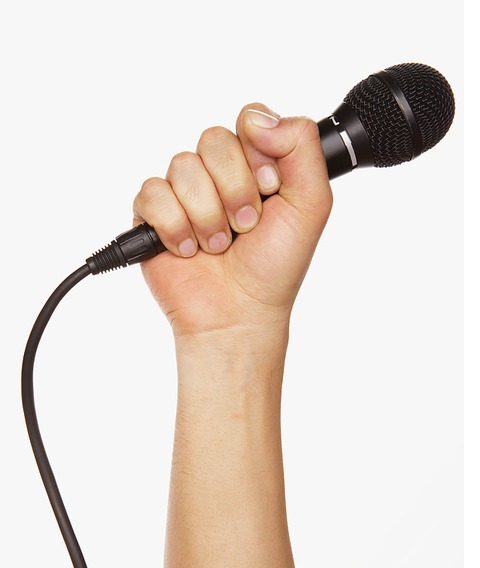 You know that webinars really produce results…of course you do. I was on one just a few days ago with a little over 100 attendees and the host actually sold just under $10,000 worth of his coaching product in around 1 hour.
You know that webinars really produce results…of course you do. I was on one just a few days ago with a little over 100 attendees and the host actually sold just under $10,000 worth of his coaching product in around 1 hour.
Problem is, to be able to run webinars there is a lot of investment needed. You have to tie yourself into monthly contracts for webinar “rooms” and for most people just wanting to start experimenting with webinars, it is simply too much to risk. Most people just put webinars on to the list of things to get round to thinking about one day.
There is another way….
Google Hangouts. These are free and you can have unlimited viewers and it will automatically record he event for you so people who were not there for the live session can still view it. You can show individual windows on your desktop so a slideshow presentation, for example. You can even set up your presentation as a You Tube video and play that video in the hangout whilst answering questions and then “go live” at the end of the recorded presentation.
So in many ways, better than the traditional webinar platforms. But there are some things that Hangouts fall down on…
There are drawback to using Hangouts that you should be aware of. Firstly, on a public hangout, there is no real opportunity for questions. The chat is only available for people that are invited. So you can not get feedback and answer it as the hangout is progressing. Secondly, you can’t collect e-mail addresses of people wishing to attend and send them e-mail reminders like GoToWebinar does. Also, it is tricky to host the hangout on your site..you can do it but it can be a complicated process and difficult to manage.
If you can live with those drawbacks then that is fine. There are some WordPress plug-ins around that wil make all of those drawbacks go away, meaning you are then getting the functionality of a big webinar platform plus the benefits of Hangouts all at the same time.
Probably the most successful solution is Walt Bayliss’ Hangout Plug-in. This was launched back in the Spring and is used by many marketers.
Nov 12 2013





Recent Comments